Add Your Heading Text Here
Lorem ipsum dolor sit amet, consectetur adipiscing elit. Ut elit tellus, luctus nec ullamcorper mattis, pulvinar dapibus leo.
Steps
- Go go the “Sub-Accounts” tab
- Click the “Create Sub-Account” button
- Select “Regular Account” at the top of the pop up
- Find the “Financial Investor account” and click the “Select & Continue” button
- Search for the Financial Investor’s listing to automatically find their info or click blue “Add account manually” text in the search bar if no details are found
- Confirm business information is correct or complete the form manually
- Click the “Save” button