How To Build an AI Receptionist For Local Businesses that keep new leads engaged while the humans in the business catch up: Picks up the phone every time it rings; Collects and organizes contact information; Summarizes calls and sends info to the business for follow-up.
3 Steps:
Step 1: Agent Details
Step 2: Agent Goals
Step 3: Phone & Availability

Step-By-Step Instructions
Agent details
Customize your Agent according to your needs
Agent name * Enter the name of the Agent
Business name * Enter the name of the Business
Voice Samantha – Teen and Focused (Button: Play – Try different voices for your AI agent)
Direction
- Inbound call – The agent picks up all Incoming Calls
- Outbound call – Coming Soon – The agent makes Outbound Calls
Agent’s Initial Message * Hey, you have reached “Revenue Factory”. How can I help you today?
Agent Goals
Set up Agent’s personality and actions
Switch to advanced mode
Details to collect from the Contact
- Name
- Address
- Contact’s Issue
- Add call summary as a note to the contact
- Trigger Workflow when call is completed
- 01. New Lead – Post Demo
- Receive Email notification post call completion
By default, email is sent to the subaccount admins at the end of each call.
Also Send To
- All users
- Contact’s Assigned User
- Specific Users
- Select users dropdown
- Custom Email
Phone & Availability
Select a Phone Number and define working hours for your Agent
Phone number +17867068231
The agent answers the call if the assigned user or forwarding number does not pick up
- Need Another Number? Buy New Number
Set working hours for the agent (Default: The agent is active 24X7): Toggled Off