This account includes Services Calendars, so you’ll want to create User profiles for the staff members who provide those services.
Add Your Heading Text Here
- Go to “Settings” > “My Staff”
- Click the “Add Employee” button
- Enter “User Info”
- Select the “Calendar” you want this user assigned to
- Click the “Save” button
- NOTE: Each user will need to log in to his/her account to integrate their personal Google calendar(s). Who provides those services?