Updating the business information in the General Settings Tab is advisable because the information provided there will seamlessly integrate with other parts of the account.
Checklist
- Go to “Settings” > “Business Profile”
- Add “Business Logo”
- Add any missing information in the fields
Industry List - Click the “Update Information” button on each section in which information is added or changed